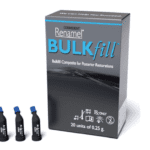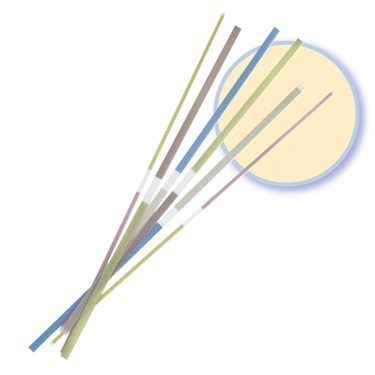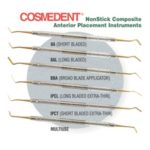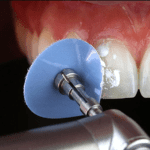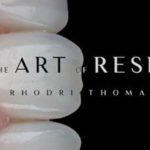Making sure the webinar plays smoothly
- Let your video buffer before you view it
- Close other tabs and windows
- Download the latest version of flash player (available here)
- Use the most up-to-date version available of your browser of choice
Recommended Browsers (click to update)
Clear the cache in your browser
If you run into playback issues you might need to clear the information about the page that’s stored in your browser. To clear the cache in your browser hold down the shift button and reload the page.
Private network, firewall and proxy server
Many network environments have firewalls and anti-virus software to filter the information you can view in the internet. You might need to whitelist some domains to be able to watch the webinars. The same could happen to everyone trying to access the webinars through a private network or that connects to the internet through a proxy server.
- cosmedent.com
- vimeo.com
If you need additional help, contact us at 1-800-621-6729 or access the Vimeo.com help center